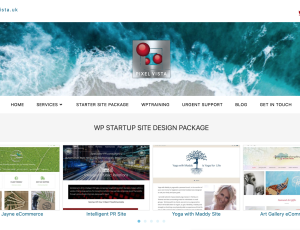Most companies have come to rely on social media and Facebook helps your company find a wider audience that can get to know your business “personality”, as well as the services you offer, without spending a penny.
People can visit your page and contact you via Messenger, read through your posts and offers with links to your site, comment on your posts e.g. ask how much something is. They can asserctain if they trust you too by seeing how active you are in your customer support and interaction.
Here are just a few tips that may help you to get people clicking on links to that website which you have spent a lot of time and money on:
1. Optimise your Facebook page for website clicks
People can’t click through to your website if they can’t find the link. Put it everywhere that you can:
- Your About tab
- Event Pages
- Every post possible
- The site address in your cover image
2. Consistently post fresh content on your website
Share it as a link in an engaging post calling your followers to click that link too. Make sure your pages have featured images that are also indicative of what to expect and are also on the web page and therefore recognised in the content they will view.
Google favours websites that frequently post new content, meaning that fresh content helps improve your website’s ranking in search engines.
3. Make your content easily sharable on social networks
Once you post a new blog, make it simple for people to share that content with others on Facebook and other networks by Including social sharing buttons.
4. Use big eye-catching images
Posts with photos get more engagement than posts with text alone.
5. Compelling text
You want to describe the content in enough (short) detail to give readers the urge to click but remember:
- People don’t like “click bait” – half a heading that may mislead their enquiring minds to feel duped.
- ALL CAPS IS SHOUTING
- Use a little humour if possible. Facebook is a social channel and people like to be entertained.
- Write blog and page titles that people want to click through from Facebook. The title shows up in
the link preview of your post.
6. Turn Likes Into Followers
People may only “Like” your page which means they will probably miss your posts. Asking people to follow your page to become followers by doing the following:
- Go to the bottom the post.
- Hover over where the reactions to a post are listed and you’ll see a pop-up list of names of everyone who’s reacted to a post.
- Anyone who doesn’t already follow your page will have an Invite button next to their name.
- Click on any Invite button to invite a person to follow your page.
7. Update Your Website
Websites that look out of date can drive visitors away. Attractive, easy to navigate websites will engage visitors to remain on your site and explore it.